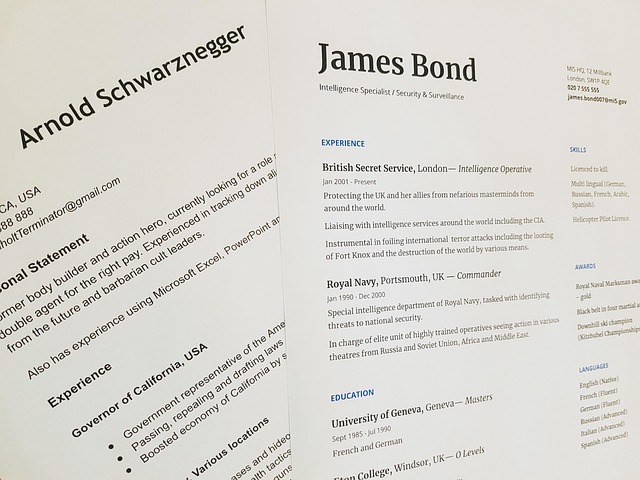Securing Home and Small Office Devices Against Common Threats
Protecting devices in home and small office environments requires practical security habits, sensible hardware choices, and attention to device lifecycle. This brief overview highlights essential steps—covering firmware updates, privacy settings, storage handling, and energy-aware maintenance—to reduce common risks and extend device usefulness.

Devices in homes and small offices face a mix of physical and digital threats: malware, misconfigured peripherals, data leaks from improper sanitization, and hardware failures due to overheating or poor maintenance. A layered approach that includes firmware maintenance, secure storage practices, thoughtful upgrades, and attention to repairability and sustainability reduces exposure while improving long-term performance and compatibility. Below are practical sections that address these areas with clear steps and considerations for everyday use.
firmware, privacy, and security
Keeping device firmware up to date is one of the most effective steps to close known vulnerabilities. Firmware updates for routers, NAS units, and peripherals often include security patches that protect against exploitation. When updating, verify firmware sources—use official vendor sites or built-in update utilities—and avoid unofficial builds. Limit administrative access by changing default credentials, enabling strong authentication, and auditing remote access features. Configure privacy settings at the operating-system and application level, and use encryption where supported to protect sensitive files in transit and at rest.
peripherals and compatibility considerations
Peripherals—printers, webcams, external drives, and networked devices—can introduce security gaps when compatibility is prioritized over configuration. Segregate guest or less-trusted devices onto separate network segments if your router supports VLANs or a guest network. Ensure peripheral drivers and firmware are current and sourced from reputable vendors to avoid installing malicious software. Check compatibility notes for operating system updates and plan device replacements if drivers are no longer maintained. When integrating refurbished peripherals, inspect their settings and sanitize any residual data before connecting to your primary network.
storage, sanitization, and data lifecycle
A clear data lifecycle policy reduces the chance of accidental data exposure. Identify what data needs long-term storage, what should be archived, and what must be securely erased. For drives that are retired or refurbished, use full-disk encryption during their operational life and perform secure sanitization (industry-standard wiping or physical destruction when required). For active storage, maintain regular, encrypted backups and separate backups from the primary network. Consider storage performance needs versus redundancy: faster drives improve performance but require proper backup to avoid data loss.
upgrades, repairability, and performance
Plan upgrades with repairability and long-term performance in mind. Devices with modular components—user-replaceable RAM, storage, or batteries—extend usable lifecycles and offer better value. When upgrading, balance immediate performance gains against compatibility and support: a CPU or OS upgrade that isn’t supported by firmware can create instability. Keep records of component models and firmware versions so repairs are faster and more accurate. Where possible, choose components with clear documentation to simplify repairs and reduce e-waste.
cooling, energy, and sustainability
Thermal management directly affects reliability and security: overheating can cause unexpected shutdowns, corrupted storage, and hardware faults that may create opportunities for data loss. Ensure adequate airflow, clean dust from fans and vents regularly, and monitor temperatures on critical systems. Energy-conscious settings—like scheduled sleep for desktops and power profiles for laptops—can reduce energy consumption while maintaining availability. Consider sustainability by choosing refurbishing and recycling options for end-of-life devices, and prioritize components with longer lifecycles to reduce replacement frequency.
refurbished devices and lifecycle management
Refurbished devices can be a cost-effective option, but they require careful inspection and sanitization before use. Obtain refurbishment records when available, reinstall the operating system from official media, reset to factory firmware where applicable, and change all administrative passwords. Track device lifecycle from acquisition to disposal: maintain an inventory with purchase or refurbishment dates, warranty periods, and maintenance logs. A documented lifecycle plan helps with compatibility planning, timely upgrades, and secure disposal when a device reaches end-of-life.
Conclusion Securing home and small office devices is an ongoing process that blends routine maintenance with informed purchasing and disposal choices. Regular firmware and driver updates, controlled peripheral access, disciplined storage and sanitization practices, and attention to cooling, energy use, and repairability together reduce risk and extend device value. Treat security, privacy, and sustainability as interconnected priorities to keep systems reliable and data protected over the device lifecycle.