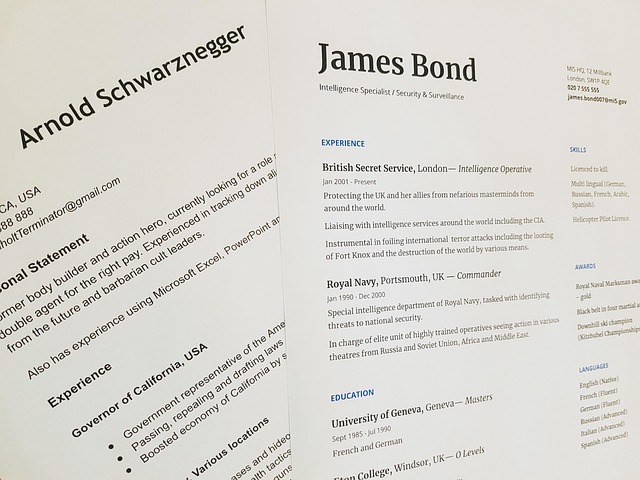How Firmware Updates Impact Device Stability and Security
Firmware updates quietly influence how well devices run and how protected they are. From laptops and SSDs to routers and IoT gadgets, firmware sits between hardware and software. Understanding the role of firmware and how upgrades are managed helps owners maintain stability and reduce security risk across components and networks.
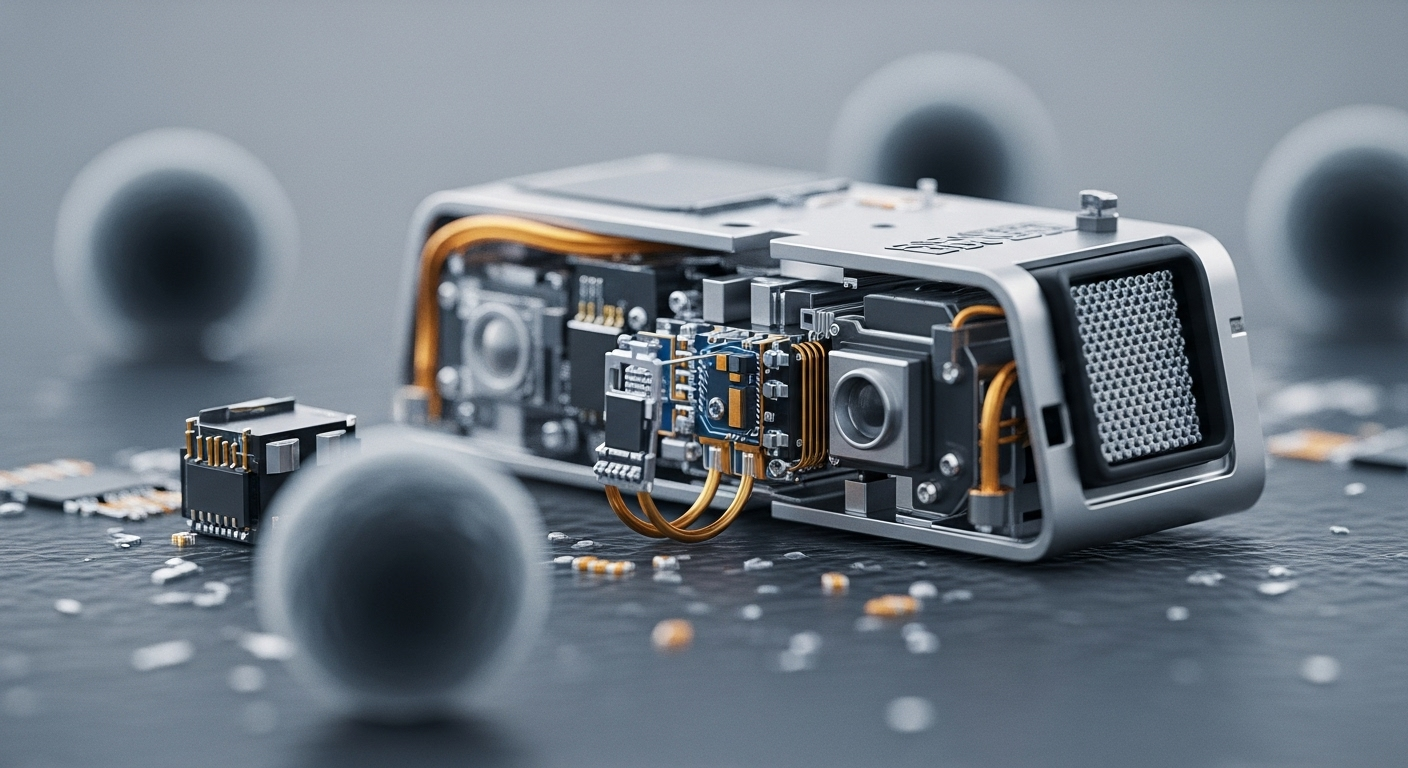
Firmware is the low-level software that controls the basic operation of electronic components. It runs on devices ranging from motherboards and processors to SSDs, peripherals, and IoT gadgets. Regular firmware maintenance and timely upgrades can correct bugs, close security gaps, and improve compatibility, but updates can also introduce instability if not validated. This article explains how firmware updates affect device stability and security, and outlines practical approaches for managing updates across hardware and networking environments.
How do firmware updates affect gadgets and hardware stability?
Firmware governs the initialization and runtime behavior of hardware components. On gadgets and general hardware, a firmware update can fix crashes, audio glitches, or power management faults by correcting driver-like logic. However, because firmware operates at a low level, a defective update may render a component unusable or cause intermittent failures. Stability outcomes depend on quality control from manufacturers, rollback mechanisms, and the match between firmware and the device’s existing components and configuration.
What do firmware updates mean for laptops and peripherals?
Laptops and peripherals such as keyboards, mice, and external drives rely on firmware to manage hardware-specific features. Laptop firmware can adjust power profiles, fan control, and communication between the motherboard and processors. Peripheral firmware updates often address responsiveness, battery life, or protocol compatibility. Proper sequencing—updating BIOS or firmware before adding new device drivers, for example—reduces conflicts. Users should follow vendor guidance for firmware upgrades to avoid introducing new issues on systems with multiple interacting components.
How do processors, motherboard, and SSD firmware interact?
Processors, motherboards, and storage devices each have firmware layers that must interoperate. Motherboard firmware (BIOS or UEFI) configures boot order, memory timings, and component initialization, while processor microcode updates can mitigate hardware-level vulnerabilities. SSD firmware manages wear leveling, caching, and error correction for storage reliability. Mismatched or incomplete updates across these components can cause boot failures, degraded performance, or data integrity problems, so coordinated updates from validated sources are important for system stability.
How do firmware upgrades improve security and networking?
Firmware upgrades frequently include patches for vulnerabilities that could allow privilege escalation or unauthorized access. Networking equipment—routers, switches, and wireless access points—depends on firmware to implement protocols and encryption features; updates here can close remote exploitation paths. In IoT environments, many attacks exploit outdated firmware on small devices. Applying security-focused firmware updates alongside network segmentation and secure configurations reduces attack surface, but updates should be validated to prevent unintentional service disruption in critical networking infrastructure.
What maintenance practices reduce update risks?
Effective maintenance includes testing, scheduled rollouts, and keeping backups. Enterprises often stage firmware upgrades in lab environments and use phased deployments for networking and server components. Individuals can check vendor release notes, ensure power during updates, and keep recovery tools ready (such as USB-based firmware recovery). Maintaining inventories of components and their current firmware versions helps prioritize critical security updates while avoiding unnecessary upgrades that could affect stability.
How do IoT components balance updates and lifecycle considerations?
IoT devices present unique challenges: constrained hardware, infrequent vendor support, and diverse networking conditions. Firmware upgrades for IoT components should balance security needs against the risk of bricking devices with limited recovery options. Where possible, choose devices with signed firmware, support for secure update channels, and documented rollback procedures. Long-term maintenance planning—considering how devices will be supported over their lifecycle—reduces cumulative security risk across an IoT deployment.
Conclusion Firmware updates play a central role in both device stability and security across laptops, peripherals, processors, SSDs, motherboards, networking gear, and IoT gadgets. While updates can resolve bugs and patch vulnerabilities, they can also introduce unintended problems when poorly coordinated or untested. Adopting disciplined maintenance practices—such as validating updates, keeping inventories of component firmware, staging rollouts, and following vendor guidance—helps maintain reliable, secure systems without sacrificing performance or uptime.